If I were to define my Thanksgiving break in 52 seconds, it would be through this: https://www.instagram.com/reel/C0HNJMnxFhF/
I spent 2.5 hours filming, then around 8-9 hours editing this video throughout thanksgiving break. And I don't regret one bit at all. This is a masterpiece. I love this and I'm so proud of it. That's really how I view it. There's one transition that still feels kinda sus but like man I'm so happy with how this turned out.
So anyway I wanted to make this quick post to talk about my transition from WeVideo to davinci video editor. I've been using WeVideo premium since our school district gives that to us for free, and it's been working pretty well. But I knew that it is limiting and that eventually I'd have to switch to a better video editor, but I was really just too lazy to.
And after I graduated from high school and my PUSD acc got deleted, I don't have WeVideo premium anymore, so then came then inevitable and I picked up davinci. I was debating between davinci and adobe premier pro but most ppl said that davinci is better.
Let's just talk about HOW NICE this video editor is. Obviously I had to watch a couple of videos and make a google doc notes page, but the learning curve really isn't that bad. I got the flow of it like 2 hours in the video editing process where I truly felt 100% I knew what I was doing. Let's list out some notable perks:
Media pool that doesn't give me a headache
Obviously da vinci is a downloaded program on your computer compared to wevideo on a web browser, but still, the media pool is so unproblematic on davinci. Every time I would import something over 30 seconds on WeVideo it would start spazzing out and making me wait like 1 hr jsut to upload the clip. And I can't export my video unless all the clips are imported and uploaded. I remember when I was uploading like 10+ minute clips for zombs montages or timelapses, I would have to leave my computer running overtime, and half the time I would wake up and my computer would freeze and the thing wouldn't even upload.
But with davinci I just drag all the files and idk wtf it does but like it just magically works somehow lmao. Literally like instantly I can start using the files and it's just so refreshing to not have to deal with that. Dude uploading clips on the wevideo media pool is ACTUALLY TERRIFYING. You legit have to wait so long AND ITS SO SLOW.
Way better video transitions
I haven't even explored the library yet but man ITS SO GOOD. There's a camera shake transition that I spammed in my inked.beats vid, along with brightness flash, block glitch. Those three transitions just instantly elevate videos bro. WeVideo only had cross zoom and super basic fades and NPC ahhhh transitions. And another thing you can do with these transitions is precision:
Precision
You don't understand HOW SATISFYING IT WAS for me to realize I can turn off the magnet button and literally drag any clip or transition to the .01 interval. It's literally everything I need. Back on WeVideo you can only limit transitions to like 0.5 seconds or something which is so dumb. Not only that, but doing speed you can only go in ticks of 1x, 2x, 3x, ..., 10x. Along with slowing it down to 1/2, 1/3, ..., 1/9, 1/10 speed. It's just so dumb because lots of times when I'm trying to import timelapses I wanna make it go 100x or sometimes 256x, and so I have to upload it in a separate project on 10x speed, and then download that and redrag it and then repeat so I can get 100x. It's actually so dumb, and there's no external sites that I found that can do anything past 4x. But suddenly davinci is right here with literally to the HUNDREDTH DECIMAL accuracy of speed. I can speed up a clip by 7.81x if I wanted, and that's seriously so powerful and underrated because you can fit the clip in any timeframe you want through custom settings.
Along with that, just having the power to be able to move clips by the .01 tick so easily and split clips at ticks perfectly and cut clips by .01 ticks is absolutely essential for videos like mine, where you need to time things perfectly to the hundredths of a second.
Video filters and colors
There's so many great filters like blur filters and camera shake filters that wevideo simply never had. And you can customize the camera shake to be SINE wave, rectified SINE wave, or a square wave. And change the bounds of oscillation, pan amplitude, shake quality, blanking, and so much more. This would've been so useful, I legit should've switched to davinci earlier.
Not only that, but there's a whole page where you can mess with the colors and stuff, and truthfully, i have no clue wtf is going on.
This is a whole new world that I haven't been accustomed to yet. All these wheels and buttons and things like I have no clue wtf is going on. I just played with the sliders and it works alright. But I did voice call one of my friends and he taught me how to use the window thing to literally like isolate objects and change things and make things transparent which is very groundbreaking. It really just opens a new scene creatively because you can really manipulate anything you want and change any detail you want. With WeVideo you could only colorkey colors and sometimes that stuff was fragged out and not working.
I'm sure I'm missing so much. You can make these nodes and stuff to create layers so you can layer texts and I can't wait to delve into that stuff. But this stuff is very exciting.
Exporting
The exporting system here is so convenient and suits my system so well.
It's fast, convenient, which is exactly what I need. I ripped thru like 16 versions and exports and each of htem would export in less than a minute straight to my chosen destination folder for me to be able to watch. With WeVideo, it would take like 5-10 minutes. I will say that WeVideo exports go straight to the web servers so you can literally save a link of any export which is pretty cool tbh.
But yeah overall it's not too big or crazy of a system but it just makes things so much easier for me when making edits and revisions, especially when I'm in the final process of making a video where I am really trying to knitpick little details and timings. This saves a ton of time and is very easy to understand. I haven't used any of the advanced settings and formats yet and I anticipate not rly needing them.
Final thoughts
Obviously I knew this would all happen lol. I was straight up so scared of learning da vinci because I actually tried it out before a couple years ago to edit a zombs montage but I couldn't figure it out. That was a very faint memory but like it kind of tore on me and so I always envisioned the learning curve on davinci to be so frightening and almost untouchable or whatever, and so it literally took my PUSD account being terminated to finally face my fear. Idk wtf I was so scared about man, I'm so stupid.
But let's move on. SO much stuff to be excited about, truly the mark of a new era for my videos. There's just so many capabilities among the video filters, transitions, color grading, keyframes, dynamic zoom, audio manipulation, effects, precision, backgrounds etc. Like just being able to set custom speeds or play a clip in reverse is soooo cool. And this video editor is actually like super intuitive to use and super efficient. There's some keyboard shortcuts that I have in my google doc and it's just rly nice. I will say that sometimes the video preview is super small especially if I'm editing a 9:16 vertical video, but I'm sure there's a way to change the window to appear on the side or something, I never bothered to.
But yea that's my transition to davinci video editor. It will be so clutch for so many random videos I wanna upload on my channel and just in general. Back on WeVideo if I wanted to make some cuts in a 10 minute clip of me playing geoguessr or doing a timelapse or whatever, I'd have to legit wait like an hour for the clip to finish importing and even with that I couldn't be certain that the thing wouldn't freeze or glitch out.
So if you're not using davinci, go get it. It's free and works on mac or windows. Maybe the learning curve was easy for me because I already mastered WeVideo and knew how everything worked there, but still it shouldn't be that bad.
Lyric(s) of the Post:
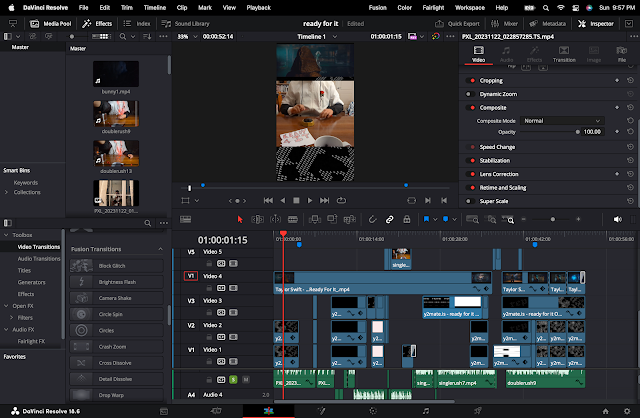



Comments
Post a Comment